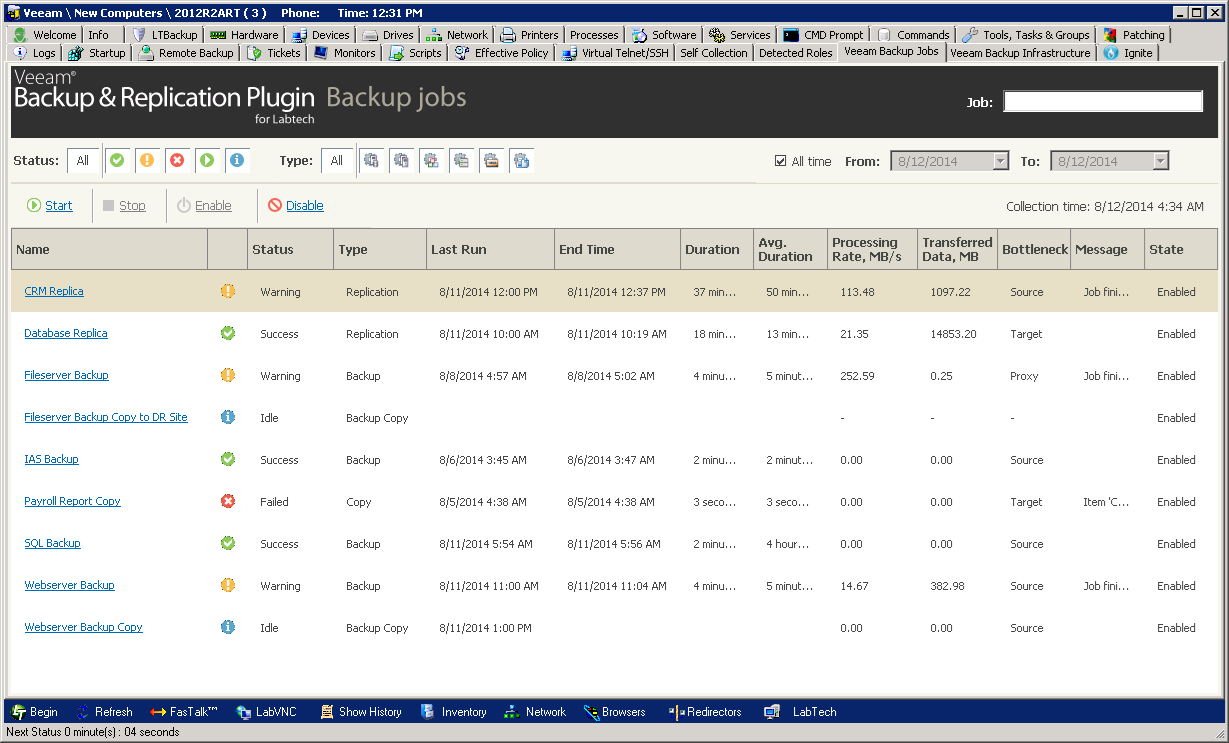2 weeks ago we proudly announced the general availability of Veeam® Availability Suite™v8.
An essential component of the suite designed to complement Veeam Backup & Replication is Veeam ONE™.
Veeam ONE is a powerful monitoring, reporting and capacity planning tool for Veeam Backup & Replication, VMware vSphere and Microsoft Hyper-V infrastructures. It is a key component to helping maintain Availability for the Modern Data Center™ by providing complete visibility of your backup and virtual environments.
Complete Visibility
Data protection alone is not enough. Having the right monitoring tools to maintain complete visibility into your virtual environment and backup and replication infrastructure is crucial in maintaining an Always-on Business™. Proper visibility into both layers helps provide efficient detection of potential issues before operational impact.
What's new
Veeam ONE v8 introduces a number of new features designed to enhance your complete visibility.
Infrastructure assessment
Before installing any data protection software, such as Veeam Backup & Replication, you need to be familiar with the current load and performance of your virtual infrastructure, especially production storage. Previously, Veeam ONE provided you a way to analyze VM configurations, but now with v8 we have extended our assessment capabilities with a Datastore Performance Assessment predefined report. This report provides information on datastore performance highlighting potential issues that can be met during the backup process. This is a very important and “must have” report if you want to ensure your production datastores can cope with multiple VM snapshot commit operations triggered simultaneously.
Veeam Backup & Replication configuration assessment
If you want to know how to improve the performance of your backup jobs or to be sure your Veeam Backup & Replication deployment follows all known best practices from Veeam experts and Community forums, then this new report is for you.
Veeam Backup & Replication infrastructure assessment report helps you assess your Veeam Backup & Replication configuration and identify potential improvements by taking into consideration all known best backup configuration practices. ![Veeam Backup & Replication configuration assessment]()
Identifying protected and unprotected VMs in real-time
One of the most significant challenges of virtualization is that VMs can be created, deleted or archived on a daily basis. Today, with datacenter automation and self-service becoming more common, properly identifying which of your VMs are protected or unprotected has never been more important. Are you sure that you have protected all of your VMs?
In addition to the existing “Protected VMs” report, Veeam ONE now includes real-time monitoring and alerting for missing the required RPO of your critical servers via a new predefined alarm for backup infrastructures. Veeam ONE also tracks the latest backup state for each VM (displayed on the summary tab of each object) and groups all VMs based on their latest backup date in the corresponding Business View groups. These dynamic groups provide a list of all VMs that have fallen out of the required RPO, saving you time and eliminating the manual process of searching through the backup job session and reports.![Identifying protected and unprotected VMs in real-time]()
Compliance and audit reporting for Veeam Backup & Replication
Compliance and auditing are becoming increasingly more important for every business working with virtualization and data protection.
If you manage a team of backup admins, backup job configuration change tracking is a convenient report designed to help identify changes and if necessary, revert back to previous job settings. This predefined report will inform you which backup admin administered the change, what change occurred and when it happened.
Veeam ONE v8 not only reports on restore operator activity, but also on all types of delegated restore assignments in the Veeam Backup & Replication infrastructure.
Another problem that can occur during a daily backup job management is when a VM is no longer backed up, but still present in the backup files and in need of protection. Veeam ONE's Orphaned VMs report conveniently lists all the VMs that are missing in the backup job but have existing restore points in the backup files to properly identify the VMs that need backed up.
Finally, if you're using tape, Veeam ONE v8 provides visibility into your tape backup jobs through predefined tape report templates. You can determine which tapes are protected, how many are about to expire due to retention policy settings, as well identify which tapes are stored in vaults.![Compliance and audit reporting for Veeam Backup & Replication]()
vSphere tags
vSphere tags are becoming increasingly popular with vSphere administrators, as they provide much more flexibility than a single dimension of VM folders. In fact, both Veeam Backup & Replication and Veeam ONE v8 now support vSphere tags. Unfortunately vSphere does not natively allow for tags to be set automatically or dynamically…enter Veeam ONE Business View. Business View provides you the ability to automatically do this based on any amount of static rules or dynamic groups based off VM attributes, such as name, location or resource allocations. Once the rules are defined in Business View, the appropriate tags are then automatically set in vSphere. This means that you can create automatic rules in Business View to tag VM's and then setup backup jobs in Veeam Backup & Replication to use the vSphere tags. This will work with any product that uses vSphere tags! Even better, this functionality is available in Veeam ONE Free Edition!
Now, you can use Business View to create a tag for all mission critical VMs and assign special alarms and reports to that group, or configure backup or replication jobs to automatically include any VMs with the given tag. The possibilities of using vSphere tags are basically endless! ![vSphere Tags]()
Multi-tenant monitoring and reporting
Veeam ONE provides real-time, agent-free and unattended 24x7 monitoring of your backup and virtual infrastructures and with v8, we have taken this functionality to a new level.
Based on a number of requests from enterprise-level customers and service providers, v8 now offers internal customers (private cloud) and tenants (public cloud) an easy and secure way to monitor their own workloads. Multi-tenant monitoring and reporting for VMware enables users to monitor and report on their own cloud resources by using vCenter Server and vCloud Director user permissions already in place. This allows you to empower tenants/internal customers to perform high-level monitoring and basic troubleshooting of their own workloads providing users more control and dramatically reducing your cloud infrastructure's end users support costs. All essential information is provided to the users at a glance, they can even see when their VMs were last backed up. And they will certainly appreciate Veeam ONE Monitor's new, modern look. ![Multi-tenant monitoring and reporting]()
But wait! There's much more
v8 adds engine optimization designed to support multiple backup servers, big data and the possibility to add 100+ hosts. New alarms have additionally been added to support Veeam Backup & Replication v8 functionality and alarms for monitoring Hyper-V Datastores, as well as bad logons to Hyper-V Hosts. And a number of existing functions have been enhanced including new alarm suppress options, alarm notification capabilities and much more.
With over 200 pre-set alarms based on advanced analysis, best practices and a deep level of knowledge on both the virtualization and data protection layer, you now have all the data you need to keep your infrastructure running flawlessly, and be proactive rather than reactive!
Veeam ONE now supports performance metrics and configuration data for vSAN datastores, SNMP v2 and v3 protocols for sending SNMP traps to other systems, and a redesigned UI internals optimized for monitoring large-scale infrastructures.
Veeam ONE Free Edition
In addition to our full version, Veeam ONE is also available in a free edition. While the full edition provides complete functionality, the free edition is also very resourceful and can substantially help you maintain and review your infrastructure. In fact, the Veeam ONE Free Edition is the best solution for you to use to assess your environment BEFORE starting a Veeam Backup & Replication project. If you like what you see, upgrading is easy. There is no need to reinstall the full version of the product. Instead, you can simply add a license key which will automatically unlock Veeam ONE's full functionality.
Veeam ONE Free Edition's VM change rate estimation and configuration assessment reports are designed to help you plan backup repositories in advance and inform you when VMs are ready to be protected. Performance reporting (limited to the last 24 hours) is available but the monitoring console will display the data for the last 7 days. Monitoring functionality is available and includes the possibility to receive email notifications. Access to the new custom report builder is also included but limited to one customized report.
While the full version unlocks a wealth of additional information, Veeam ONE Free Edition is also effective at delivering a vast amount of powerful data to effectively assess and review your backup and virtualized environment.
Click here for a detailed comparison (PDF) of Veeam ONE and Veeam ONE Free Edition.
Conclusion
What we have described is just a small subset of the key capabilities included in Veeam ONE v8, but there is much more!
By leveraging Veeam ONE, you will have the complete visibility necessary to maintain consistent data center availability and ensure your business is always-on.
For more information on Veeam ONE v8 visit: http://www.veeam.com/virtualization-management-one-solution.html
For more information on what's new visit: http://www.veeam.com/veeam_one_8_whats_new_en_wn.pdf
![]()